Using OGC API - Features Download Services
After sucessfully publishing a dataset with OGC API - Features enabled, the OGC API - Features Download Service is available under the link displayed in the "Dowload Service" box.
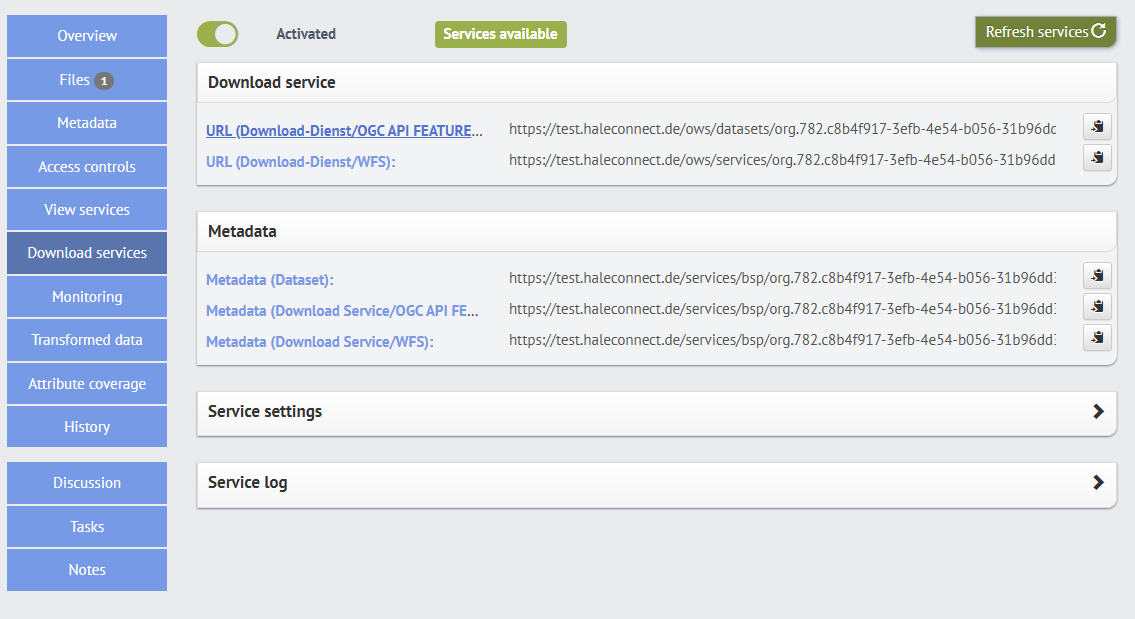
You will then be directed to a page where you can access the supported Feature Collection as HTML, the API definition as HTML, the OGC API conformance classes as HTML, and the metadata of the dataset as XML. In the right hand corner of the page there are links leading you to the legal notice and the privacy policy of wetransform.
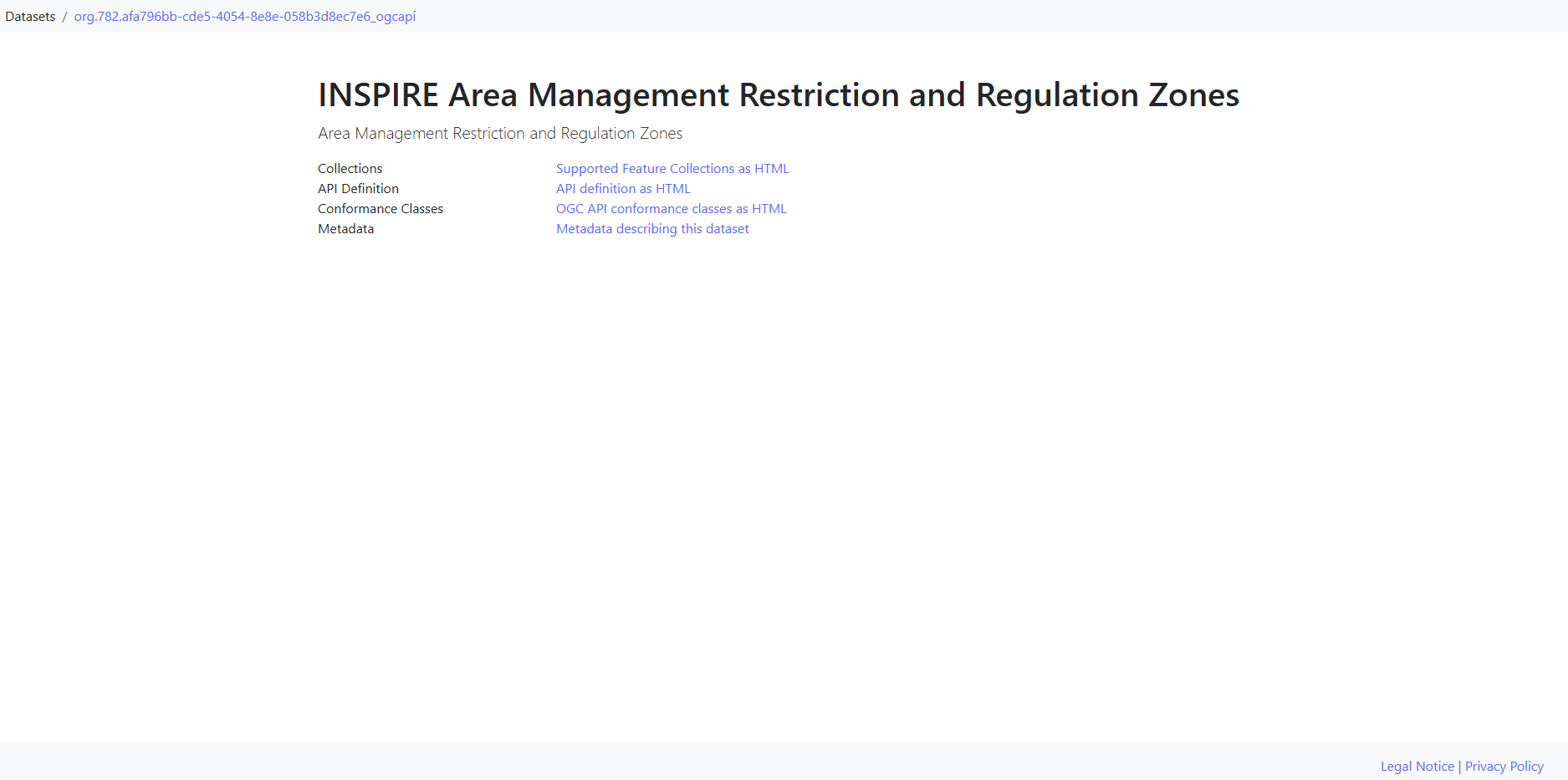
From the Feature Collection as HTML, you can further navigate to the spatial extent view of the individual features. The spatial extent uses a predefined background map by default. You can use a customized background by specifying a default base map and one or multiple default base layers in the organisation settings. Further information on how to configure the customized maps can be found in the section Edit and delete organisation profile under the point "Map Configuration".