Create a profile
A profile describes the extension of a schema through the definition of rules applied to data model elements. A profile is defined by consistency conditions and tag definitions which are applied to schema elements. A profile supports customized schema extension for domain-specific use. A data model can have multiple profiles, which can be combined and used together to achieve the desired result.
Profiles can also be created directly in hale connect using the built-in profile modelling tools. Before you can create a profile, you will need to create the schema that your profile is based on. Follow the steps described here to create a schema by uploading a schema file, by providing a web address or by using a schema preset. There are presets for all INSPIRE models as well as for the ISO 19115/19139 metadata schema on haleconnect.
To create a new profile, follow this workflow logged in as a Superuser or Theme Manager:
- Go to “Schemas” on the main toolbar.
- Go to “Create new schema” at the bottom of the schema list, chose “Create profile” and click «Continue».
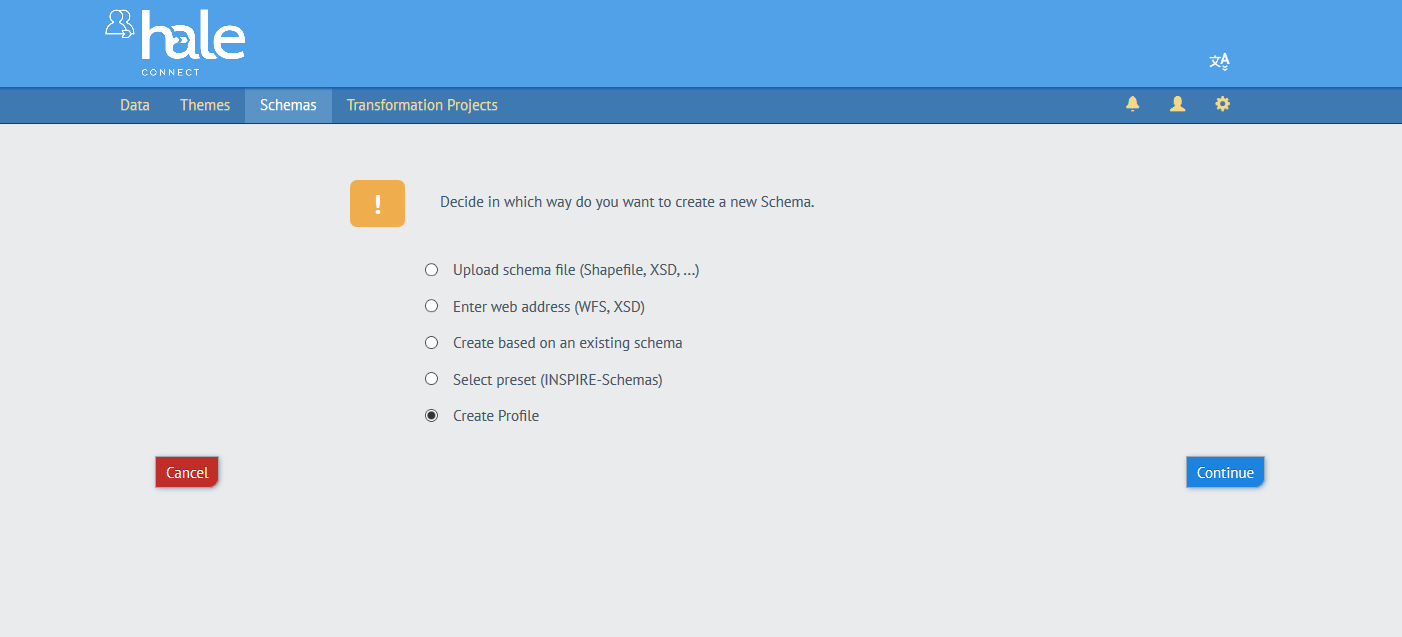
- Add profile information. Next, provide the name, author, version and description of your profile. When you are finished, click «Continue».
- Select the schema your profile will be based on. Click the «+Select Schema» button and navigate to the desired schema. Click the » to select it. When you are finished, click «Continue».
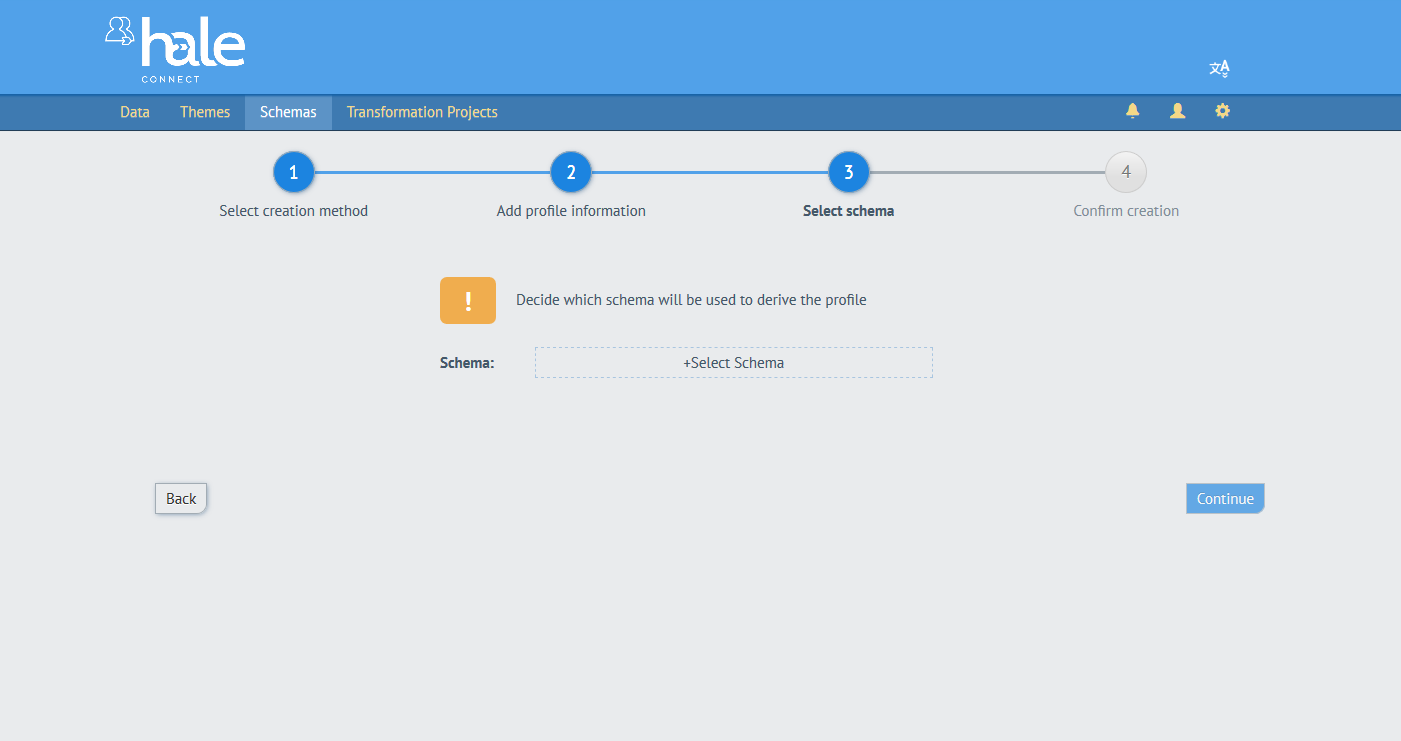
- Confirm creation. In the final step, review your profile. You have the option to add or create a theme for your profile. When you are finished, click «Create» to generate the profile.