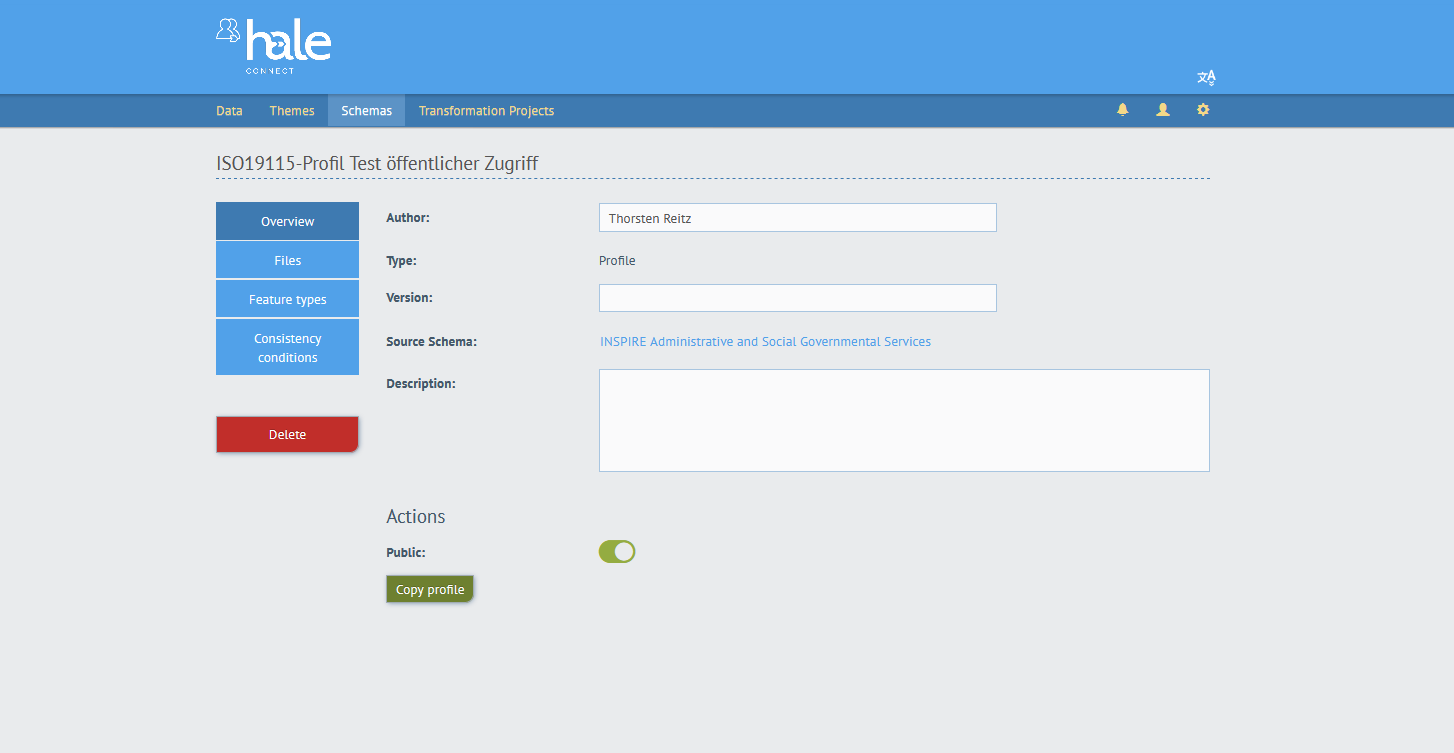Copy a profile
Profiles can be copied on hale»connect. This functionality enables the use of existing profiles as a base for more restrictive requirements. When copying a profile that belongs to an organisation other than the current user’s context, both the profile and the underlying schema must have the access permissions set to «Public».
To copy a profile, click on the «Copy profile» button on the profile's overview page. The copied profile will be added to the schema resource list in your organisation. The newly copied profile is named after the original profile with the word "copy" appended.