Add Feature Types
To validate whether an uploaded file's content matches a theme's definition, you have to assign feature types from previously uploaded schemas to the theme. This step is necessary to configure display properties and to enable certain autofill rules.
To assign feature types, follow these steps as a logged in theme manager or organisation superuser:
- Go to «Themes»
- Pick the theme you'd like to assign feature types to
- Go to «Feature Types»
- Click on «Add new type»
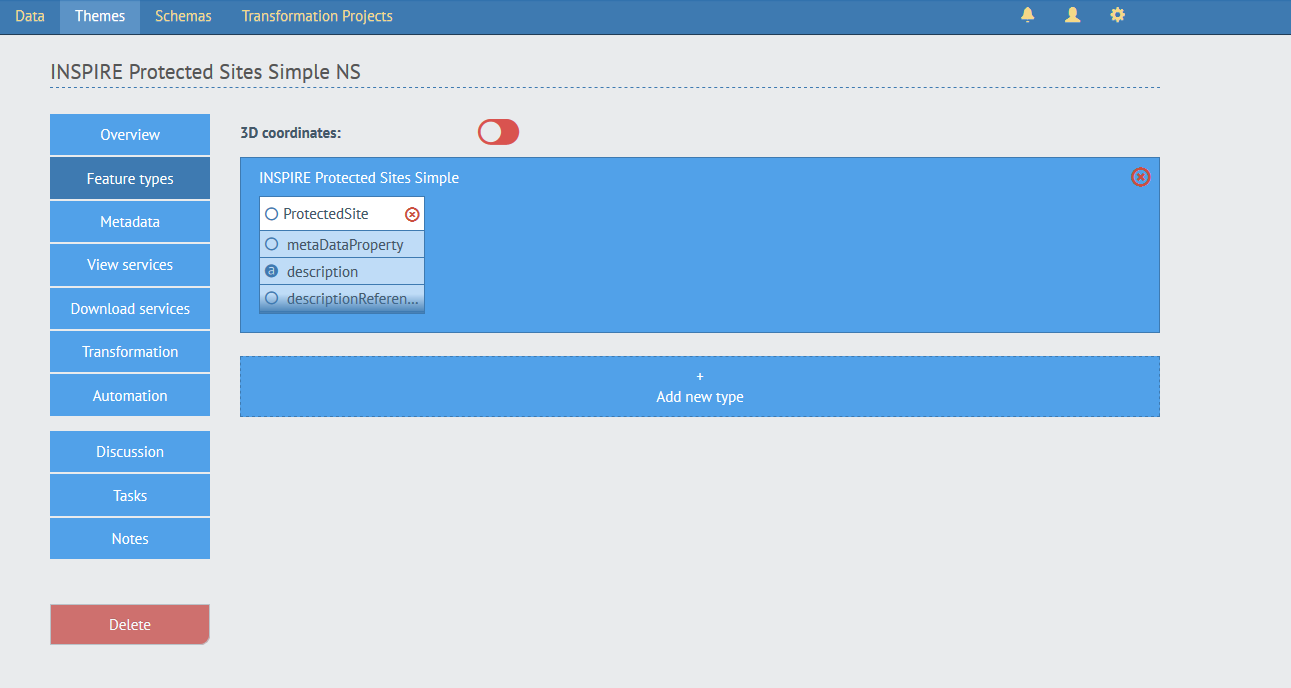
- Choose a schema from the list by clicking on the » button
- Choose a single feature type from the list of feature types by clicking on the » button. Choose all feature types by clicking the «Add all» button.
You can assign as many features types as you want to a theme. A single feature type can be associated with many themes. If you want to remove the assignment of a single feature type, click the red «remove» icon in the top right corner of the feature type. If you want to remove all feature types of a single schema currently associated to the theme, click the red «remove» icon in the top right corner of the schema.