Access controls
The Access controls section defines how published hale»connect services can be accessed. hale»connect supports secure service requests through the use of authentication tokens. Toggle «Authentication with Organisation Token» to enable secure service requests. View and download services can be configured separately.
Authentication tokens can be generated on the organisation profile page. Click the «Generate token» button to generate an authentication token. Tokens are valid for two weeks and are stored in the browser cache. The kelvin_token parameter is automatically added to services protected via token authentication. The token must be included in the URL to access the protected service.
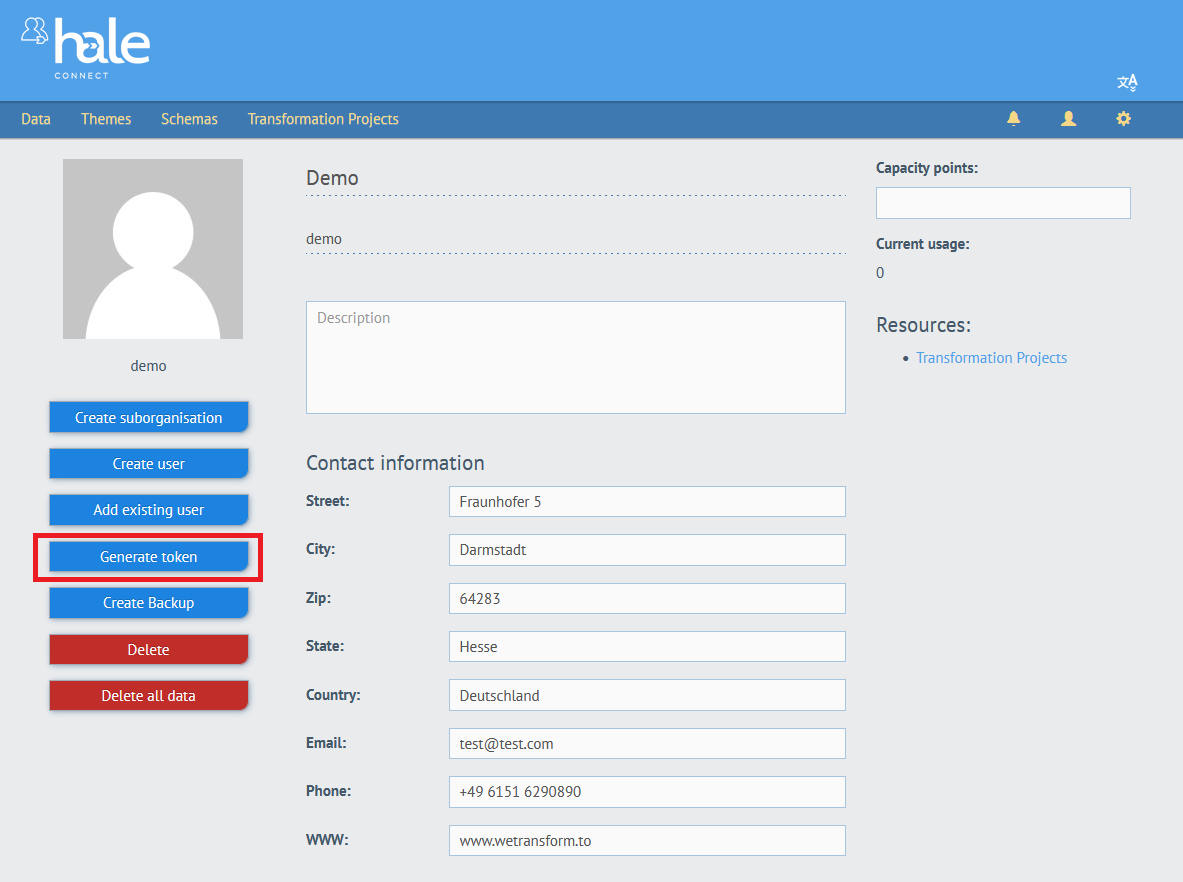
Basic password protection can also be enabled. Basic password protection is not as secure as token authentication. Toggle «Basic Authentication with a fixed Username and Password» to enable password protection. Using this protection mechanism, access to services require that a user enter a username and password.
Changes to access controls require that services are republished to take effect.
Currently, token authentication for series or series sub-datasets is not supported.